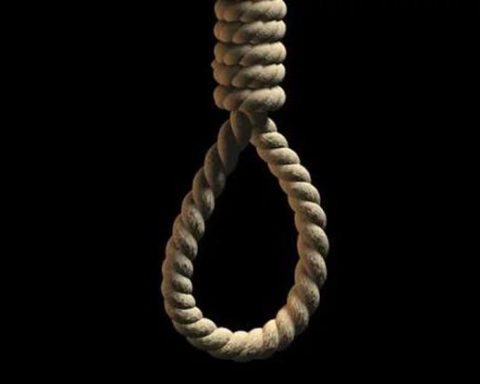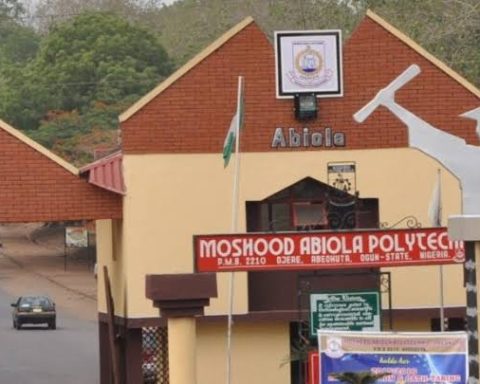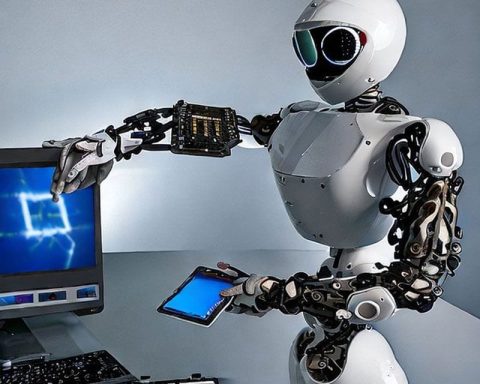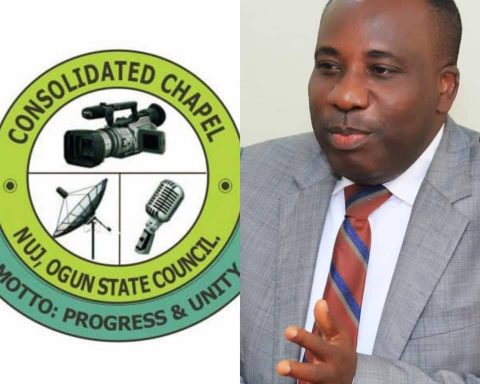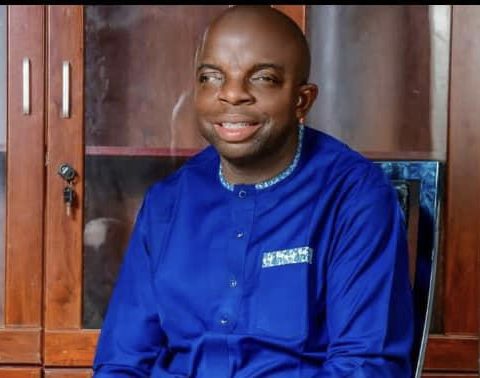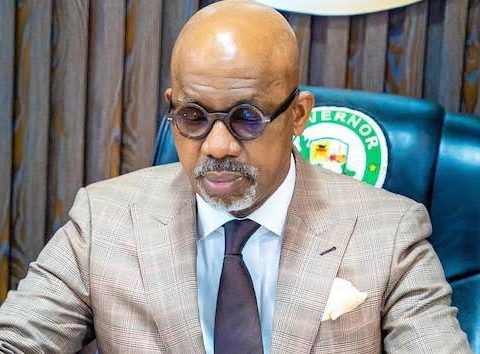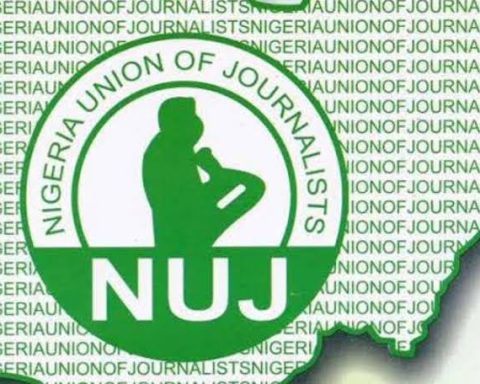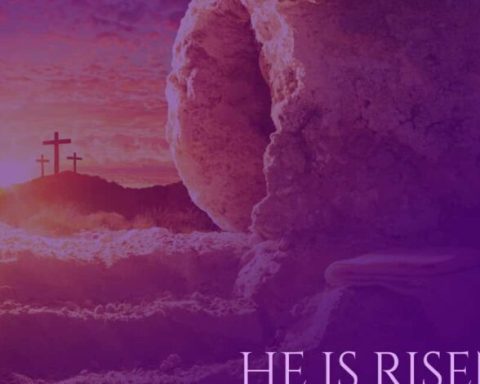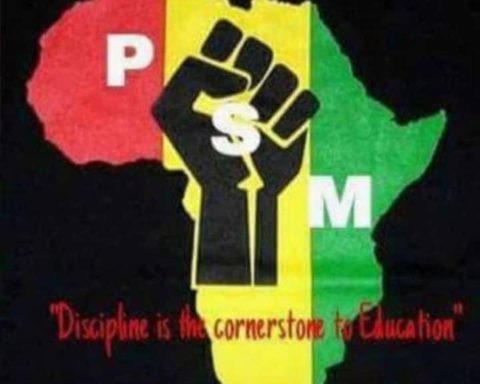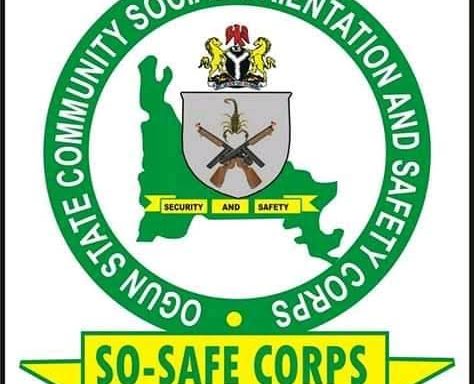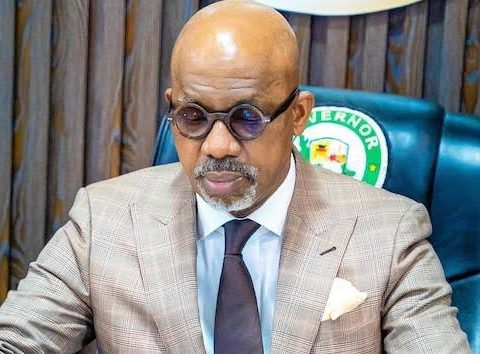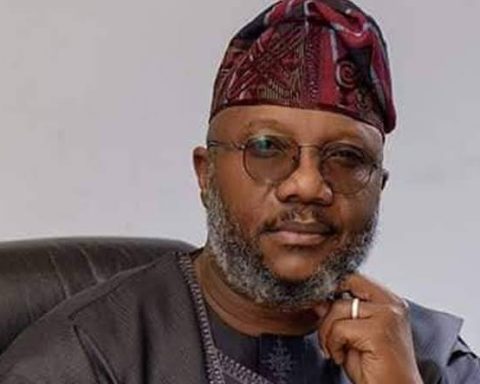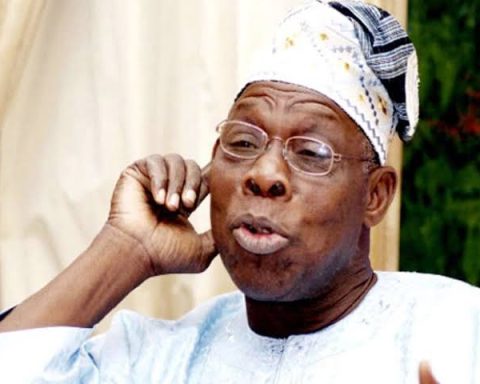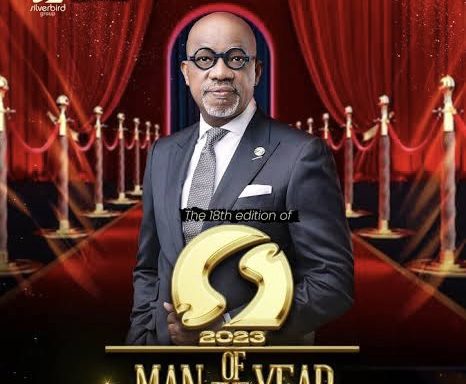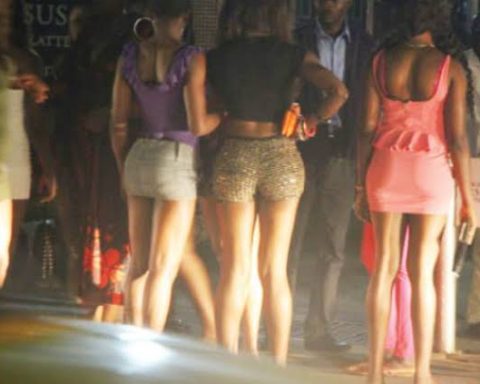WhatsApp is a popular messaging app that allows users to send and receive messages, voice notes, images, and videos. It was founded on February 24, 2009, by two former Yahoo employees, Brian Acton and Jan Koum, who were looking for a better way to stay in touch with friends and family. The app was initially launched on the App Store for the iPhone, and within a year, it had over a million users.
WhatsApp quickly gained popularity due to its ease of use, reliability, and low cost. Unlike traditional text messaging, which often requires a separate messaging plan, WhatsApp uses an internet connection to send and receive messages, making it a cost-effective option for users.
In 2014, Facebook acquired WhatsApp for $19 billion, making it one of the largest tech acquisitions in history. Since then, WhatsApp has continued to grow in popularity, with over two billion active users worldwide as of 2021.
WhatsApp has also expanded its features to include voice and video calls, group messaging, and end-to-end encryption, making it a versatile and secure messaging app for both personal and business use.
Here are five ways WhatsApp can be used for business:
- Customer support: WhatsApp can be used to provide customer support to your clients. You can create a business account on WhatsApp and use it to answer customer queries, provide information about products or services, and even resolve complaints.
- Marketing and promotions: You can use WhatsApp to promote your business by sending out messages to your customers about upcoming sales, promotions, or new product launches. You can also create groups for customers and send them exclusive offers.
- Internal communication: WhatsApp can be used as a communication tool within your business. You can create groups for employees and use it to share information, coordinate tasks, and provide updates.
- Appointment scheduling: You can use WhatsApp to schedule appointments with clients. You can create a chat with the client and discuss the details of the appointment, and even send out reminders.
- Sales and payments: You can use WhatsApp to make sales and accept payments. You can create a catalog of your products or services and send it to customers, and even accept payment through the app.